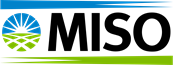As a neighboring Transmission Provider or Affected System you are eligible for Generator Interconnection Facility Studies (GIFS) access. Getting access to GIFS where you can view DPP cases and models is a two-step process defined below:
1) Your name must be listed on either a AND b, OR c.
a. The Appendix A of the UNIVERSAL NON-DISCLOSURE AND CONFIDENTIALITY AGREEMENT. This will require contacting your company's General or Authorized Contact.
AND
b. An executed CRITICAL ENERGY INFRASTRUCTURE INFORMATION GENERAL NON-DISCLOSURE AGREEMENT. Create a Case for CEII. See 2A below. For your CEII Case Details, please choose NDA/CEII for Category and input description comments that you would like a CEIII sent to you. Once that CEII Case is open, MISO Customer Service will send a CRITICAL ENERGY INFRASTRUCTURE INFORMATION GENERAL NON-DISCLOSURE AGREEMENT DocuSign link. Please follow DocuSign steps to complete.
1) Your name must be listed on either a AND b, OR c.
a. The Appendix A of the UNIVERSAL NON-DISCLOSURE AND CONFIDENTIALITY AGREEMENT. This will require contacting your company's General or Authorized Contact.
AND
b. An executed CRITICAL ENERGY INFRASTRUCTURE INFORMATION GENERAL NON-DISCLOSURE AGREEMENT. Create a Case for CEII. See 2A below. For your CEII Case Details, please choose NDA/CEII for Category and input description comments that you would like a CEIII sent to you. Once that CEII Case is open, MISO Customer Service will send a CRITICAL ENERGY INFRASTRUCTURE INFORMATION GENERAL NON-DISCLOSURE AGREEMENT DocuSign link. Please follow DocuSign steps to complete.
OR
c. The Appendix A of the UNIVERSAL PLANNING NON-DISCLOSURE AND CONFIDENTIALITY AGREEMENT FOR AN AFFECTED SYSTEM.
c. The Appendix A of the UNIVERSAL PLANNING NON-DISCLOSURE AND CONFIDENTIALITY AGREEMENT FOR AN AFFECTED SYSTEM.
Please contact GI-AFS@misoenergy.org if you are unsure whether you are listed on a UNDA or do not know who the General or Authorized Contact for your Affected System entity.
2) Submit a case to Request Access to Restricted Content via the Help Center. Instructions are provided here. Creating this case will request access to the Generation Interconnection (GI) Facilities Studies section of the MISO Extranet.
- To submit a Case, it will require you to have an active login account for the MISO Help Center.
- If you do not have an active login account, you can request one by completing the Request Help Center Access form.
- MISO will send you an invitation code when your request for access has been received. You will need to redeem the invitation code and complete profile set up before you are able to submit a case.
- For your Extranet Case Details, please choose the Request Access to Restricted Content dropdown for Category and Request Generation Interconnection (GI) Facilities Studies Access as the Subtype.