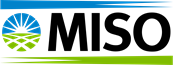Outage Exemptions will be submitted through the MISO Help Center.
Outage Exemption reviews must be made within 14 days of the completion of the outage.
The following are the steps to take in the Help Center to Submit an Exemption Request.
1) Login to the MISO Help Center.
2) Select My Support.
3) Select Open A New Case.
/msdyn_blobfile/$value)
4) For the Category field, use the drop-down menu to select DA/RT Markets & Operations.
5) For the Type field, use the drop-down to select Outage Coordination/CROW.
6) Enter Outage Ticket.
Outage Exemption reviews must be made within 14 days of the completion of the outage.
The following are the steps to take in the Help Center to Submit an Exemption Request.
1) Login to the MISO Help Center.
2) Select My Support.
3) Select Open A New Case.
4) For the Category field, use the drop-down menu to select DA/RT Markets & Operations.
5) For the Type field, use the drop-down to select Outage Coordination/CROW.
6) Enter Outage Ticket.
7) In the Title field, enter Outage Exemption Review.
8) In the Description box, insert reason review is requested.
9) Click Submit.
/msdyn_blobfile/$value)
8) In the Description box, insert reason review is requested.
9) Click Submit.