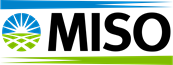Timeline
When is MISO accepting submissions in the GIA portal?
Please refer to the Generator Interconnection page for the latest information about the application study cycle deadline.
Will the portal be left open after the 2025 study cycle deadline?
Yes.
After an application is submitted, when will MISO conduct its review?
MISO will conduct the application review within 15 business days of application and payment submittal.
Queue Cap
For information and frequently asked questions about the Queue Cap, please refer to the Queue Cap FAQ.
Generator Interconnection Application (GIA)
How can I access the GIA portal application?
The new Generator Interconnection Application Portal is located in the MISO Help Center.
To access the Portal, you will need two things:
- A MISO Help Center account. If you do not have one, you can create one by following the instructions in this Knowledge Article.
- The correct user type selected within your Help Center profile. Within your Help Center profile, Interconnection Customers should select ‘Interconnection Customer’ from the User Type drop down; Transmission Owners should select ‘Transmission Owner’ from the User Type drop down.
For detailed instructions on account setup and accessing the Portal, please refer to the Generator
Interconnection Application Portal User Guide in the MISO Learning Center.
Does my username and password for the old portal allow me to access the new portal?
No, your old username and password have not been carried over to the new portal. The new portal is located within the MISO Help Center, so you will need to use your Help Center login credentials.
Have my old applications been transferred to the new portal?
A data migration is currently underway to transfer historical applications from the old Grid Unity portal to the new one. Until this process is complete, previously submitted applications will remain accessible and manageable through the old portal.
Can/should I still access the old portal?
Previously submitted applications will remain accessible and manageable through the old portal. However, all new applications must be submitted via the new portal.
Has the process to submit an application changed?
The process for applying has not changed, although some enhancements have been made to the tool to make submitting an application more intuitive.
What are some of the application portal enhancements?
The way users enter some application information has been streamlined. For example, upon uploading a W-9 form, related application fields are populated based on the information contained in the W-9. Users now have the option to look up and select existing contacts from a list rather than manually entering them. For a more detailed look at the application portal, please refer to the Generator Interconnection Application Portal User Guide in the MISO Learning Center.
How do I submit an application?
Refer to the instructions in the online training for step-by-step details about submitting an application.
When is the application deadline for the next DPP cycle?
Please refer to the Generator Interconnection page for the latest information about the next DPP Cycle application deadline.
Can I submit an application now?
Applications are currently being accepted in the new portal as of DATE.
Can I view my previously submitted applications in the new portal?
A data migration is currently underway to transfer historical applications from the old Grid Unity portal to the new one. Until this process is complete, previously submitted applications will remain accessible and manageable through the old portal.
Is there a walkthrough of the application?
Yes, please refer to Generator Interconnection Application Portal User Guide in the MISO Learning Center.
Is there a checklist of all the documents I will need to upload as part of my application?
You can find a list of required documents/uploads in the Generator Interconnection Application Portal User Guide in the MISO Learning Center.
Can I revise an application after it has been submitted?
Yes, you can submit revisions for MISO to review and approve or deny. For more details, please refer to Generator Interconnection Application Portal User Guide in the MISO Learning Center.
Can I withdraw an application after it has been submitted?
Yes, you can submit a withdrawal request for MISO to review and approve or deny. For more details, please refer to Generator Interconnection Application Portal User Guide in the MISO Learning Center.
Are there penalties for withdrawing an application?
There are penalties if withdrawing at certain points. Please refer to the image below for more details.
Can I transfer an application to another Interconnection Customer if I sell my project?
Yes, you can submit a transfer request for MISO to review and approve or deny. For more details, please refer to Generator Interconnection Application Portal User Guide in the MISO Learning Center.
What training is available?
Interconnection Customers who want to learn how to access, navigate, and use the portal to submit and/or manage applications should refer to the Generator Interconnection Application Portal User Guide.
Transmission Owners who want to learn how to access, navigate, and use the portal to review applications should refer to the Generator Interconnection Application Portal User Guide for Transmission Owner Reviewers.
Anyone who wants to learn about the overall Generator Interconnection Process should refer to the Level 100 Generator Interconnection Process course.
All Generator Interconnection courses are found in the Transmission, Generation and Resource Planning section of the MISO Learning Center.
Who can I contact with questions?
For questions or support, please create a case through the Help Center.
How can I access the portal?
To learn how to request access to the Portal, review the GI Portal Getting Started Tips. To access the Portal login page, click here.
Note: If you experience issues when attempting to login, please make sure you are using your MISO public website account username and password for the GI Portal login. If you are still unable to login after confirming you are using the correct username and password, please create a case in the Help Center. When creating your case, take a screenshot of the error message you receive and include it as an attachment to your case.
What version of the Attachment X Appendix 1 form should be used?
The online application tool will automatically create an Appendix 1 when the project is validated.
To add batteries to an existing project, would MISO recommend surplus interconnection services or a new queue position? Does surplus prohibit grid charging?
If the storage has not additional injection to an existing request, it sounds like you are asking for a 0 MW request. This is a situation where the primary fuel will cap any injection and the BESS is only supplementing the primary fuel. If you are planning on the BESS to be a 0 MW Net at the POI (coupled with your primary fuel), you should use the Surplus process to add any storage to that project once Decision Point II is over for that primary fuel project. MISO believes the best way to submit and study your 0 MW net injection requests is to submit these as Surplus Interconnection requests at the conclusion of the associated Decision Point IIs. This is specifically one of the reasons changes were made to Attachment X tariff in 2022 to the Surplus process so that they could be studied properly.
Can corresponding steady state and dynamic models be submitted in PSS/e version 34 or is only PSS/e version 35 accepted?
MISO prefers V35; but V34 is acceptable.
For NRIS only requests, are all technical fields required, or can some fields be skipped? If the request is for an existing unit, does section A, B, and C still need to be filled out?
Complete submission is required.
What should I select in the application if my POI isn’t listed?
If you are unable to find the substation in the existing TTF listing, please use the "Other" option in the POI section of the online application tool and note the POI and what related MTEP Appendix A project number it is related to.
The Interconnection Application asks for 'Transmission Line Names.' The ITC METC 'Transferred Transmission Facilities' spreadsheets on the MISO website have blank columns for Transmission Line Names. Can a description of the transmission line location be entered in this field instead of a name?
Interconnection Customers should use the end points of the Transmission Line, which can be entered after selecting “Other.”
What is MISO's recommendation if a vendor provides refined PSSE models after initial IR submittal? Can models be updated before DPP 1 starts? What about after DPP 1 before beginning of DPP 2?
Before kick-off yes, but afterwards must be submitted as a material modification. Please coordinate with MISO to determine the necessity of a material modification.
If a PSCAD model is required, when will we be notified and when will it need to be submitted?
All inverter-based resources are required to submit a PSCAD model. During the Phase 1 kick-off meeting for each DPP cycle, MISO will provide a list of projects which must submit a PSCAD model and the deadline by which MISO must receive the submission. PSCAD models may be uploaded via the application portal. Please see BPM-015, section 5.2.3.1 for PSCAD requirements.
If I have a current Battery Energy Storage System surplus in the final stage of the Interconnection application, can I increase the surplus on the battery?
No. during an existing surplus you cannot increase. You can make another request for increased MW, withdrawal the current request and submit a new application or make sure your changes are done prior to kick off.
Finance
For information about payments, refer to the GI Finance FAQ.
Site Control
For information about Site Control, refer to the Site Control Submission Checklist.
Deliverability Analysis
Does MISO differentiate fuel type when performing NRIS deliverability analysis?
All units under study are dispatched to their full NRIS request amount, regardless of fuel type, per section 6.1.1.1.9 of MISO’s BPM-015.
Screening Study
Will cluster participants be notified when the screening analysis is published?
All active interconnection requests will receive notification when the screening study is posted on the MISO Extranet.
Training and Support
Where can I view a walkthrough of the GIA portal?
Please review the queue process workshop recording and refer to the GI training guides available in the Learning Center.
How do I request an ad-hoc scoping meeting?
Complete the Ad-Hoc Information Session request form and email it to ginterconnection@misoenergy.org.
Who can I contact with questions?
- Resource Utilization
- Resource Integration
- GI Finance
- GIA Negotiations