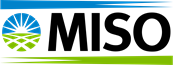UPDATE ATTACHMENT O CONTACT ROLE(s)
The Attachment O contact roles should be kept updated at all times. This role assignment drives certain permissions such as viewing an Account’s Attachment O materials, submitting Attachment O cases on the entity’s behalf, etc. and should be used for any person who has responsibility for preparing, submitting, or communicating with MISO regarding Attachment O annual review materials, protocol postings etc.
How can I update Attachment O contact information for myself or someone at my company?
Users must be logged into the MISO Help Center to submit this request. If you do not already have a profile, you can request one here.
Once logged in:
The Attachment O contact roles should be kept updated at all times. This role assignment drives certain permissions such as viewing an Account’s Attachment O materials, submitting Attachment O cases on the entity’s behalf, etc. and should be used for any person who has responsibility for preparing, submitting, or communicating with MISO regarding Attachment O annual review materials, protocol postings etc.
How can I update Attachment O contact information for myself or someone at my company?
Users must be logged into the MISO Help Center to submit this request. If you do not already have a profile, you can request one here.
Once logged in:
- Go to ‘My Support’ tab/ Click Open a New Case.
- Choose applicable Account.
- Select Category: Attachment O Formula Rates.
- Select Type: Update Attachment O Contacts.
- Populate other fields requested in the case.
- Submit Case.