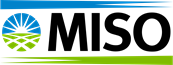1) From the My Projects page, select the actions drop down and click Update Contacts and Roles.
2) You will be taken to the Application Contacts page, where you can add or remove contacts as needed. When finished, click Save and Next to proceed to the NDA Roles page.
You will be taken to the NDA Contacts and Roles page, where you can make changes. When finished, click Save and Next.
After submitting your changes, an updated Attachment C will be generated. The updated Attachment C can be viewed from the Documents section of the application record.