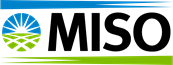Process for Seasonal Accredited Capacity (SAC) Resolution
After a Market Participant has reviewed their SAC values in the MECT and filled out the appropriate SAC Calculation templates in an attempt to validate those values. There may be times when MISO and Market Participants may have to meet to resolve what the Market Participant has identified or perceive as a potential difference in their Seasonal Accredited Capacity (SAC) values.
The following are the steps the Market Participant will need to take for resolution:
1) From inside the MECT tool on the Confirm SAC screen, you will need to select the Reject SAC box next to the unit that you are questioning.
2) Login to MISO Help to submit a case. Remember you must submit a separate case for each unit.
3) Enter case specific details.
4) Select Add Files to add your completed SAC Validation template for the specific resource.
(The SAC Calculation file template which can be used for validation are found on the Resource Adequacy webpage under Documents> PY26-27)