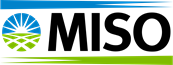MISO provides a Customer Connectivity Environment (CCE) to allow customers to review new application features prior to launch. The CCE requires a Local Security Administrator (LSA) to provision access using the Self-Service LSA tool in CCE. Note: This is a separate instance of the tool from what is used in production.
- To access the Module E Capacity Tracking (MECT) tool in CCE, go to: https://cce.midwestiso.org/marketportal/
- Select a certificate to authenticate yourself
- Click OK
- Users with CCE Access will see cards for each of the applications to which they have access.
- Choose the Module E Capacity Tracking card to access the MECT tool in the CCE Environment
Not seeing the Module E Capacity Tracking card?
- Users without CCE Access will not see the Module E Capacity Tracking card and will need to request access from their Local Security Administrator.
- If you do not know who your Local Administrator is, sign into the Help Center and Create a Case to request this information. If you do not have a Help Center profile, please submit a Contact Us request.
- Request your LSA to provision access to MECT in the CCE using one of the following roles. These roles can be found in the Market Participant User Roles section
- Module E Capacity Tracking (MECT) (submit)
- Module E Capacity Tracking (MECT) (view)