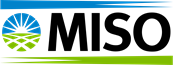TOTAL AREA FORECAST
1. From the MECT Home screen, select Forecast.
2. Then click Total Area Forecast.
/msdyn_blobfile/$value)
3. Confirm the correct season is selected.
4. Enter EDC Area Coincident Peak Forecast and view retail choice switching information.
5. Click EDC Documentation.
Note: Without EDC Documentation, EDCs will NOT be able to submit Total Area Forecast.
/msdyn_blobfile/$value)
6. Select Add Document to upload information.
7. Click Save.
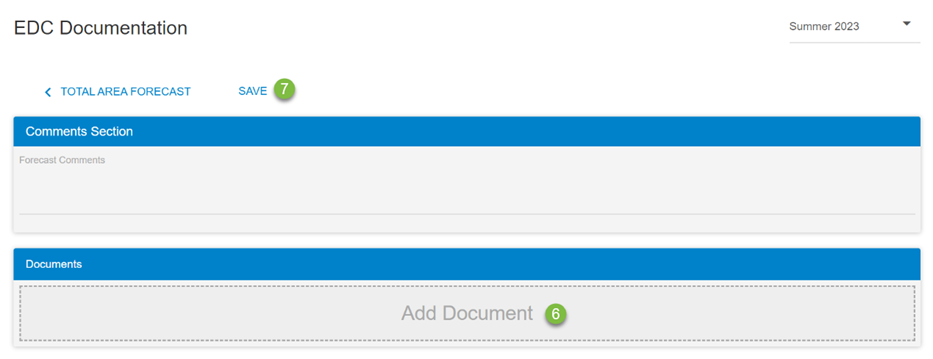
1. From the MECT Home screen, select Forecast.
2. Then click Total Area Forecast.
3. Confirm the correct season is selected.
4. Enter EDC Area Coincident Peak Forecast and view retail choice switching information.
5. Click EDC Documentation.
Note: Without EDC Documentation, EDCs will NOT be able to submit Total Area Forecast.
6. Select Add Document to upload information.
7. Click Save.