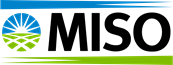HOW TO ACCESS PowerGADS in MISO’S CUSTOMER CONNECTIVITY ENVIRONMENT (CCE)
Access to the PowerGADS application in MISO’s Customer Connectivity Environment (CCE) requires a Local Security Administrator (LSA) to provision access using the Self-Service LSA tool in CCE. This is a separate instance of the tool from what is used in production.
Access to the PowerGADS application in MISO’s Customer Connectivity Environment (CCE) requires a Local Security Administrator (LSA) to provision access using the Self-Service LSA tool in CCE. This is a separate instance of the tool from what is used in production.
To access the Self-Service LSA Tool in CCE, go to:
https://cce.midwestiso.org/marketportal/
The LSA will be prompted to select the digital certificate that is registered to the LSA account. Once in the CCE
Market Portal, navigate to the Self-Service LSA (SSLSA) card and select the Create/Manage Portal Users link.
To manage user access, choose the Create/Manage Portal User link. The LSA can choose to update an existing
user or create a new user for access to systems in CCE.
https://cce.midwestiso.org/marketportal/
The LSA will be prompted to select the digital certificate that is registered to the LSA account. Once in the CCE
Market Portal, navigate to the Self-Service LSA (SSLSA) card and select the Create/Manage Portal Users link.
To manage user access, choose the Create/Manage Portal User link. The LSA can choose to update an existing
user or create a new user for access to systems in CCE.
For access to PowerGADS, the following roles are available for provisioning. These roles can be found in the
Participant User Roles section:
Participant User Roles section:
- View or Submit access for one or more Utility/Units.
For more information on user provisioning, reference the Self-Service LSA Tool User Guide.
Having Trouble Accessing CCE?
If you do not have access to PowerGADS in CCE, please contact your company's registered Local Security Administrator (LSA). If you do not know the LSA for your company, please reach out to the Client Services & Readiness team at help@misoenergy.org.
______________________________________________________________________________________________________________________________________________________
STEP-BY-STEP INSTRUCTIONS
- Go to: https://cce.midwestiso.org/marketportal/
- Select a certificate to authenticate yourself and click OK.
Note: If you do not have access to the system, you will need to contact your LSA with the information above to be provisioned access.