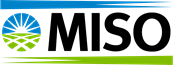Once you have created an account in the MISO Help Center, you may need to have your company establish the relationship between you and your organization’s account. This is done through the Corporate Address and Contact Management Tool. The chart below outlines whether an account relationship must be created for you to submit a case in the MISO Help Center.
Should the required account not appear in the drop-down menu, submit a case using General category. A representative from our Client Services and Readiness team will verify your account and ensure it is linked under your name appropriately once the case is submitted.
TYPE OF CUSTOMER | ACCOUNT RELATIONSHIP NEEDS ESTABLISHED |
Market Participant | Yes |
Transmission Customer | Yes |
Transmission Owner | Yes |
Local Balancing Authority | Yes |
MISO Member | Yes |
Interconnection Customer | Yes |
Academic Researcher | No (Submit case using General category) |
Contractor | No (Submit case using General category) |
Utility Customer | No (Submit case using General category) |
Applicant | No (Submit case using General category) |
Non-MISO Customer | No (Submit case using General category) |
ISO Staff Member | No (Submit case using General category) |
For more information on the Corporate Address and Contact Management Tool, please reference this User Guide.