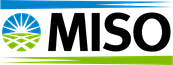MISO's Contact Management Tool may be utilized by registered external entities to manage contact and corporate address details and complements the Self Service LSA tool used by Local Security Administrators to provision access to MISO applications.
Accessing the Contact Management Tool
MISO customers access the Contact Management Tool through the MISO Market Portal by selecting the Corporate Address and Contact Management card on the Homepage. If you do not see this card, please contact your Local Security Administrator to request access to the Contact Management Tool.
Please Note: The Contact Management Tool does not support the following processes. For assistance with the following please submit a case via the MISO Help Center.
- Submitting or updating Universal Non-Disclosure Agreements
- Mailing List Subscriptions
- Contact information for MISO Member Contacts
For complete instructions to access and use the Contact Management tool, review the Corporate Address and Contact Management Tool User Guide